Loading...
The Range Asymetric node allows to convert a low and high range of an input source value and to leave a gap between the ranges. This filter is especially useful for filtering inconsistent joystick data, for example when the XY motion is mechanically snapping back to center, the center value might not always return the same values. Instead of creating a long node chain with multiple Range and min max nodes this nodes does it all in one step.
The node can be found under Nodes > Filter Nodes > Range Asymetric
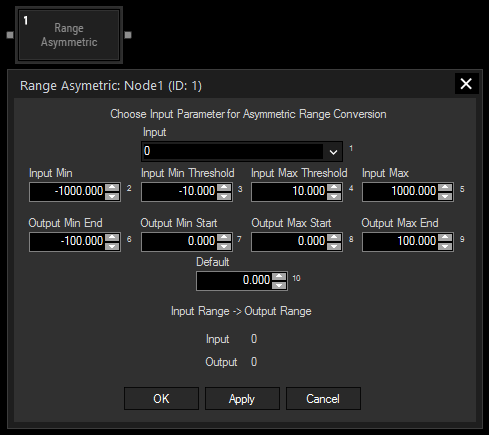
Input:
Choose an input node from the drop-down or enter a numeric value.
Input Min / Output Min End:
For all values below the Input Minimum the Output Min End Value will be the output.
Input Min Threshold / Output Min End :
For all values from Input Min up to Input Min Threshold the range between Output Min End and Output Min Start will be given out.
Input Max Threshold / Input Max:
For all values between Input Min Threshold and Input Max Threshold the output will be the Default Value.
Input Max / Output Max End:
For all values above this Input Maximum the Output Max End Value will be the output.
Default:
This value will be given out for all input values between Input Min and Input Max Threshold.
With Widget Designer version 6, all nodes support so called node commands. Node commands access functions (i.e methods) from a node and / or set a parameter (i.e. property).
Enter "node", followed by the according ID and a dot and a list will pop up showing all available commands for the node. For instance, Node1.TintColor.SetRGB(125,0,255), colors the node in purple.
In addition, the node properties with a parameter ID (the small superscript number) can be edited via the command Node1.SetParam(ID,new Value) or WDNodeSetParam(NodeID,ParamID,Value).
The Node generates the following output:
- Output