Loading...
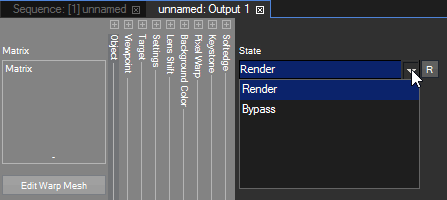
By default the State of the Output Control is set to "Render". That means the output is working as a second render path, all settings done in the output control will affect the camera result.
When the state is changed to "Bypass" all settings done in the output (like the object, keystone and softedge) will be ignored to gain the highest rendering performance. This mode might be used in setups where no keystone or screen warping is needed and highest image rendering quality is required.
You can control the State parameter externally, simply send a value (0 or 1) to set the drop-down to this index.
For DMX control, the chapter DMX Tables lists all parameter information, for other external control e.g. via the Widget Designer the Parameter List is of interest.