  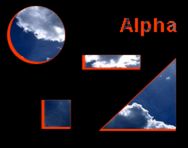
Adds a drop shadow at the transitions between transparent and non-transparent parts of the layer texture. The shadow's position, color and alpha value can be adjusted.
Technical Information
This effect needs to be the first effect on the layer if you are working with images or videos (i.e. textures) that are bigger than the "Max. Internal Texture Size". The Internal Texture Size depends on your PB license and is adjustable in the Configuration tab under "Render Engine". The chapter "FX Order" explains how to drag effects in the Device Tree tab to change the order of applied effects.
Parameter
|
Description
|
Value Range
|
Default
|
Mix
|
Level of Effect
|
0-255
|
0
|
X
|
X Position
|
0-65535
|
33280
|
Y
|
Y Position
|
0-65535
|
32000
|
Red
|
Red level, Color Picker
|
0-255
|
0
|
Green
|
Green level, Color Picker
|
0-255
|
0
|
Blue
|
Blue level, Color Picker
|
0-255
|
0
|
Alpha
|
Alpha level
|
0-255
|
128
|
|