Loading...
The section "Startup (Global)" in the Global category from the Configuration tab enables you to start sequences automatically when a project is loaded.
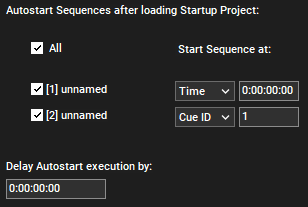
If everything is set correctly, a popup with a countdown according to the set delay time will appear after the successful loading of the project. Now you can wait until the countdown has expired and the sequences are started, or you can cancel the process via the "Cancel Autostart" button and have access to the GUI again. While the countdown is running, the GUI is locked for the user.