Loading...
The section "Startup (Local)" in the Local category from the Configuration tab enables you to set up the look and properties when a project is loaded.
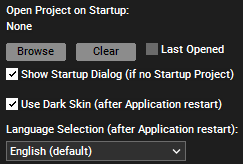
- Show Startup Dialog
This de-/activates the Startup dialog that pops up as soon as Pandoras Box is loaded. If you have chosen to load a certain project on startup (via the above option), the Startup dialog is never shown.
- Use Dark Skin
If the check box is activated, the user interface is rendered in the so called Dark Skin. If the check box is not ticked, the interface is light gray. This option takes effect when Pandoras Box loads, please restart your project (saving an empty project is not mandatory) to see its effect right away.
- Language Selection
Choose a language for the user interface of the Pandoras Box Manager software. This option takes effect when Pandoras Box loads, please restart your project (saving an empty project is not mandatory) to see its effect right away.