Loading...
The section "Remote Control Protocols" in the Local category from the Configuration tab enables you to set up connections between your Pandoras Box Manager system and other devices. You may receive and send Art-Net and DMX, exchange thumbnails via CITP or run MANet, Midi Show Control and Streaming ACN.
Art-Net and DMX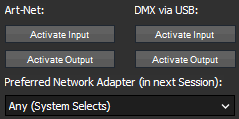 - Press "Activate Input" to toggle Art-Net receive mode for remote control of devices or sequences according to the settings in the Patch tab. - Press "Activate Output" to toggle Art-Net output mode for sending data from DMX devices added to the sequence. Since version 5.3 the IP address does not necessarily need to be in the 2.x.x.x range to be able to receive Art-Net. Sending Art-Net is still tied to this specification. If you are working witch matrix patches, you may address a different IP range there, but currently this is not possible for DMX fixtures. DMX via USB: Please note: While Art-Net supports multiple DMX universes simultaneously, a DMX Link USB interface offers only 512 DMX channels that are send on Subnet/Universe 0/0. - Preferred Network Adapter (In Next Session) With choosing a different network adapter for other protocols like for the Pandoras Box show data, you can separate different communication levels from each other. |
CITP based Thumbnail Exchange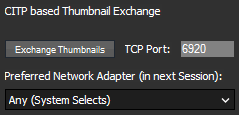 - Enter a TCP Port - Press "Exchange Thumbnails" Please note: The ChamSys console / Widget Designer have to use the same TCP Port to get a connection. Pressing "Exchange Thumbnails" again will stop the CITP connection. - Preferred Network Adapter (In Next Session) |
GrandMA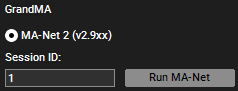 - Enter the MA-Net Session ID. - Press "Run MA-Net". Since Pandoras Box 6.4.0 MA-Net version 1 and 2 are no longer supported. MA-Net Series 2 supports up to 256 DMX Universes. They can be patched in the Patch tab. For more info please read the topic about DMX Input. |
Midi Show Control- Midi Device - ID - Sequence - Run Midi - Use Cue Subsection - Cue ID 0 Handling The following message types are supported: Please see the following links for detailed information: Midi / Midi Show Control. |
Streaming ACN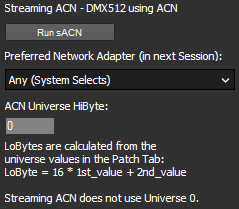 To run sACN press "Run sACN". Please note that Streaming ACN does not use Universe 0, so do not patch below Universe 1. - Preferred Network Adapter (In Next Session) |