Loading...
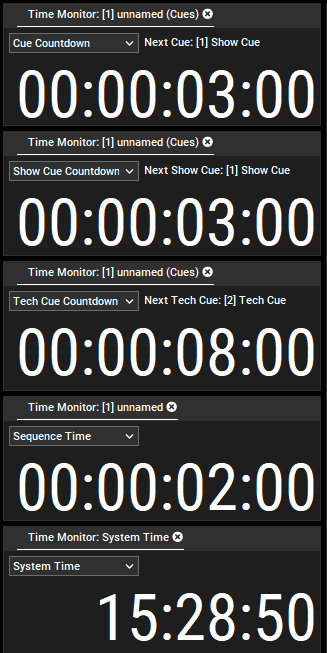
To choose a time, select an entry from the drop-down list. You can also open five Time Monitors and display all time editions as displayed in the left image. You can adjust the size of the new tab, or as known from previous versions, break it out the main user interface. The new layout can be saved to a view.