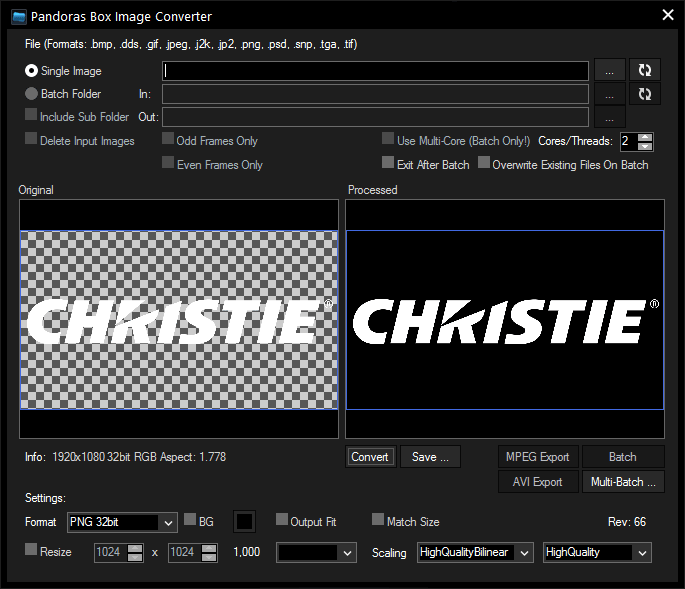Loading...
The Image Converter is a tool for content preparation and modification, and can be used to increase the performance of the PB Playback system. The tool is installed automatically when you install a Pandoras Box application. To open it, you can either choose it from the Tools menu from your Pandoras Box Manager software or open it stand-alone (on the Manager or Client), e.g. by choosing it from the Pandoras Box folder in the Windows Start menu. The installation path is for example: C:\Program Files\Christie\Pandoras Box 8.0.0\data\tools\PandorasBoxImageConverter.exe
The Image Converter allows to process either single images or - as it supports batch processing -entire image sequences. It resizes images to smaller file sizes or it converts the format. In addition it may export an image sequence as a MPEG or an AVI video. You may choose to read the frames forwards or backwards.
Since version 5.1 it is possible to extract an additional black and white movie to be used as a mask for keying in Pandoras Box. This is the most recommended workflow when an alpha (transparent) channel is needed in videos!
The possible input formats are: BMP, DDS, DPX, GIF, JPEG, J2K, JP2, PNG, PSD, SNP, TGA, TIF(F)
All formats can be imported when they are saved with a color depth of 8bit per channel with the following exception: PNG and TIF(F) files can provide up to 16bit/channel and DPX can provide 8, 10 or 12bit.
When you work with large, high resolution multi-softedged projections, you might be interested in a tool that splits images in order to have separate content per Client. For this, have a look at the Splitter tool.
The following pages explain the user interface:
- Single Image Conversion
- Batch Folder Conversion
- Image Converter Settings