Loading...
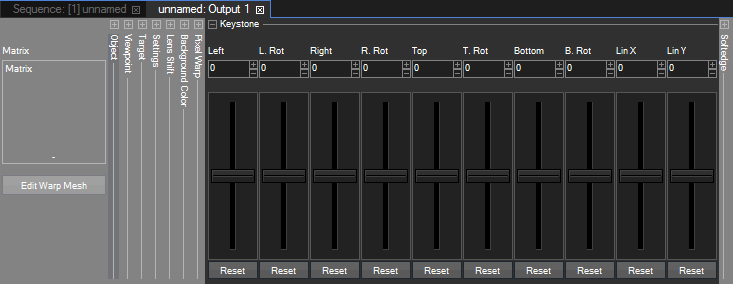
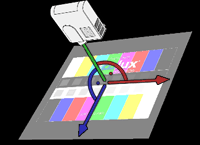 If a screen is positioned perpendicularly to the projection axis of the projector, the projected image is not distorted as seen in the first image. |
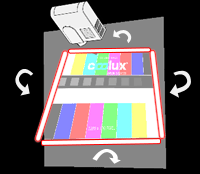 If the screen is planar, as seen in the second image, the keystone parameters in Pandoras Box can deform the image in such a way, that it is rectangular again and that its linearity fits. Each edge of the output image can be moved in or out and rotated according to the projection surface. Hence, the controls allow very individual keystone correction whilst many projectors offer only a symmetrical, horizontal correction. Once you have set up each edge, you might compensate for the linearity distortion with the "LinX" and "LinY" parameters. To do this, use a raster grid test pattern on a layer and reset the image center with the X&Y channels. As soon as the projection surface is not a single plane anymore, e.g. it is a bended screen or a more complex object like a cube the keystoning reaches its limit and an object must be assigned to the Mesh parameter of the output. Please note that it is not possible to keystone an image if an object is used on the Mesh parameter as the object already deforms the camera texture. |
You can control all keystone parameters externally.
For DMX control, the chapter DMX Tables lists all parameter information, for other external control e.g. via the Widget Designer the Parameter List is of interest.