Loading...
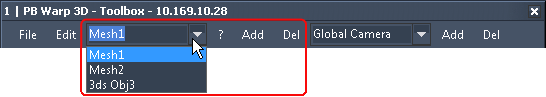
The Warper allows to deal with several mesh objects or 2D / 3D objects within one warping project. Choosing one of the existing objects from the drop-down list will select the object in the main window. Alternatively you may go into the "Object mode" (e.g. via the shortcut "O") and click on the object to select it.
The settings in the tab "Mesh" are stored per each individual mesh and apply as soon as another mesh is selected.
[Add]
If you want to add one more mesh object, press [Add]. A pop-up dialog allows to define the amount of FFD control points and the size for the new mesh. For more information, go to the chapter "File Menu".
The new mesh will be added to the main window.
[Del]
In order to delete one of the existing objects, please select it first and then press [Del]. A pop-up dialog needs a further confirmation for this action, as it can not be undone.