Loading...
The ODSL 30 Input node lets you read out distance data from the optical distance measuring sensor ODSL 30 via a local COMPort connection (RS232). Please set up a respective Com connection before using this node.
This node can be found under Nodes > Input > Devices > ODSL 30
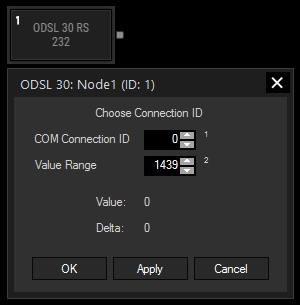
COM Connection ID:
Choose the COM Port Connection ID to listen to.
The following settings need to be used:
600/8n1 (Baud Rate: 9600, Parity: None, Data Bits: 8,Stop Bits:1).
Value Range:
The range defines the jump point of a maximum value back to zero.
Enter the range in mm. This is only important for correct calculation of delta values when using as incremental length count.
With Widget Designer version 6, all nodes support so called node commands. Node commands access functions (i.e methods) from a node and / or set a parameter (i.e. property).
Enter "Node", followed by the according ID and a dot and a list will pop up showing all available commands for the node. For instance, Node1.TintColor.SetRGB(125,0,255) colors the node in purple.
In addition, the node properties with a parameter ID (the small superscript number) can be edited via the command Node1.SetParam(ID,new Value) or WDNodeSetParam(NodeID,ParamID,Value).
The node generates the following output:
- Value
- Delta