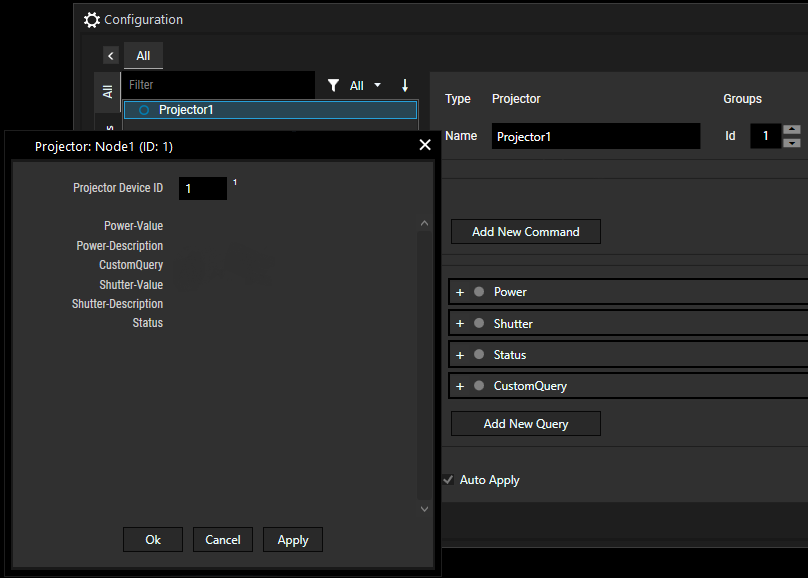Loading...
The Projector Input Node offers the possibility to use values provided by the projector's active queries inside the node system.
This node can be found under Nodes > Input > Devices > Projector and replaces the "Projector Control Input" node which is valid up to version 6.5.6.
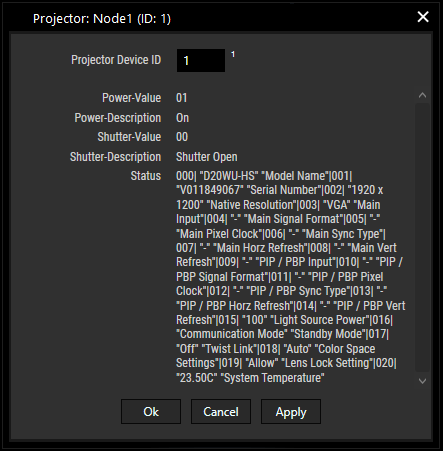
The only setting of the node is the Projector Device ID. This ID refers to the projector ID that was assigned to the projector in the configuration.
With Widget Designer version 6, all nodes support node commands. Node commands access functions (i.e. methods) from a node and / or set a parameter (i.e. property).
Enter "Node", followed by the according ID and a dot and a list will pop up showing all available commands for the node. For instance, Node1.TintColor.SetRGB(125.0,255) colors the node in purple.
The node properties with a parameter ID (the small superscript number) can be edited via the command Node1.SetParam(ID,newValue) or WDNodeSetParam(NodeID,ParamID,Value).
The node generates output values, depending on the queries of the projector defined in the configuration.