Loading...
The TextBox widget allows you to add an editable text to remote control text assets within Pandoras Box via the Textbox Input Node and the PB Text Output Node.
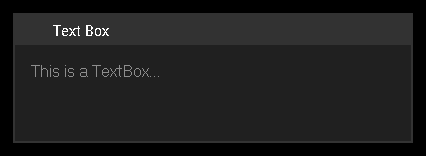
To create a TextBox widget choose "Widgets > TextBox". The mouse cursor changes to a crosshairs icon, indicating the create mode. Each left-click adds the selected widget to the current page. To quit the create mode, you can switch to the run mode with [F8], where you can use all widgets.
To edit the TextBox properties simply right-click it and choose the first menu entry "TextBox Properties". Alternatively, you can press [Alt + P] whilst the mouse is hovering above it or switch to the edit / move mode with [F9] and double-click on it. The TextBox property dialog opens up.
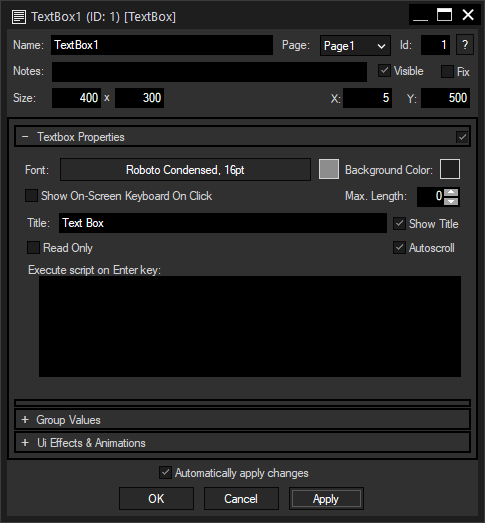
A unique name can be entered to identify the widget via the Object and Member Notation. The default name is based on the widget type and ID.
This drop-down offers all available pages to place the widget on.
ID:
The TextBox' ID may be changed by entering a new one in the text field top left. If you change it, you will be asked if you also want to adapt the name to the new ID.
A short note can be added here. It is not displayed outside the widget but can be set and retrieved with the WidgetID.Note property member.
Uncheck this box to hide the widget.
Fix:
When the option "Fix" is checked, the TextBox will be displayed on every page.
Enter a pixel size for the TextBox' size.
Enter the location of the widget (upper left corner) in pixels
Font:
Edit the TextBox text font and the font size by clicking on the button with the current font.
To change the text color click in the small box on the right side.
Background Color:
Click the box to open a color picker dialog for the background color.
Check this box to open the integrated on-screen keyboard as soon as a click is performed inside the TextBox. This is especially useful for touch applications such as tablet PCs or touch monitors.
Enter the maximum length of the entered character string. "0" stands for an infinite number of characters.
Enter here a title that is displayed at the top of the TextBox. Uncheck the box "Show Title" if you want to remove the title bar.
When Autoscroll is enabled the TextBox scrolls automatically down and shows the last line when text is added to the bottom, even when it is added via commands or in connected Client interfaces.
Enter a script that will be executed when the [Enter] key is pressed. Functions and Macros are a good option to manage large and sophisticated scripts.
This option is only available for the Unlimited version and offers the possibility to assign a group. Please refer to the chapter Group Values for more information.
The topic Effects & Animations explains how to add and apply CSS based effects and animations.
To link the TextBox to a Text asset in Pandoras Box, please use a Text Box Input Node and connect it to a PB Text output node.
To change the text of a TextBox e.g. via a Custom Script Button, these commands are available:
With the following commands you can use a TextBox to hold and collect script snippets that could be executed at any given time:
WDTextboxAppend(ID,Value)
WDTextboxNewline(ID)
WDTextboxExecuteAsScript(ID)
Imagine you want to build a signal router remote application.
You can use buttons to set the source selection and buttons to append the script code for the target selections. A take button would use the entire script that is inside the TextBox and executes it as one big dynamically created script.
This way it is much easier to create and react to certain conditions and logics that would require many more nodes to be set up.