Loading...
The Gesture node enables you to track incoming touch or position values and execute specific scripts when a certain movement was detected. As soon as an active point is available in one of the tracking sources, the gesture detection starts.
This node can be found under Nodes > Scripts > Gesture
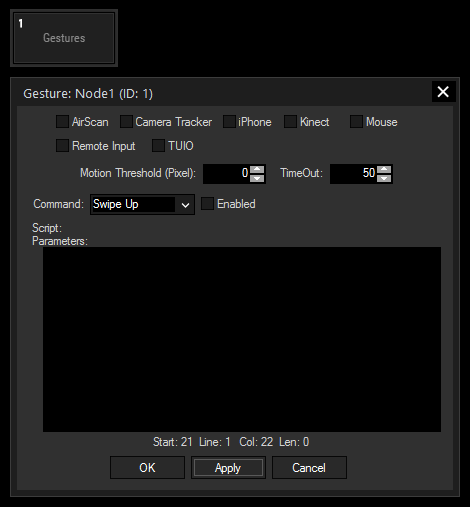
Data Sources:
Select here one or more sources for your gesture detection. Available as source are AirScan, Camera Tracker, the WD iPhone app, the Microsoft Kinect controller, Mouse, Remote Touch input and TUIO data. If you select the mouse input, it will also react to touch data interpreted by the OS as mouse data. Mouse gestures will only be tracked when the movement is executed while the mouse is clicked.
Motion Threshold:
If you only want to recognize gestures that have minimum length, you can enter the pixel value here. If e.g. 300px is entered, only movements covering 300 pixels or more will be detected.
TimeOut (ms):
This setting allows you to track only movements with a certain minimum duration. A low value means that quick, short movements are registered, a high value will let the node react to long time moves.
Command:
Select here for which kind of movement you want to edit the script to be executed. Available gestures are Swipe Up, Down, Left and Right. Don't forget to check the enable box to activate the script for this gesture.
Script:
In the Script section you may enter commands to be executed when the according data is received. For a better overview, it is recommended to make use of Macros and Functions for sophisticated scripts.
With Widget Designer version 6, all nodes support so called node commands. Node commands access functions (i.e methods) from a node and / or set a parameter (i.e. property).
Enter "node", followed by the according ID and a dot and a list will pop up showing all available commands for the node. For instance, Node1.TintColor.SetRGB(125,0,255), colors the node in purple.
In addition, the node properties with a parameter ID (the small superscript number) can be edited via the command Node1.SetParam(ID,new Value) or WDNodeSetParam(NodeID,ParamID,Value).