Loading...
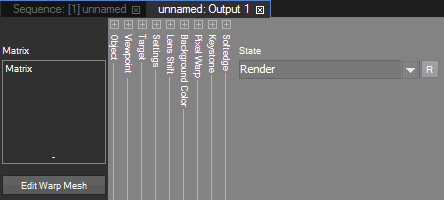
With the matrix section you may use Pandoras Box to output the pixels RGB(W) or CMY color information over Ethernet via the Art-Net protocol (in addition to the normal video output via the graphics card). This allows you to sent color information to specific lamps or Art-Net based LED walls. More detailed information can be found in the chapter "Matrix Patcher" as well.
The Matrix field accepts either former CSV files or the newer PBX files that are part of the project already. Of course each Client in your PB network may be programed with different matrix files. In addition they can be saved on the timeline and may change throughout the show.
Use the right-click menu in the Preview to visualize the matrix files. If changes are needed, select the matrix file in the Project tab and choose to edit it with the Matrix Patcher, alter the patch and update it in real-time.
Please note, that effects dragged onto the output layer cannot be considered by the patch file, thus you will not see output effects on your DMX panels.
First of all, use the Matrix Patcher to define the entire pixel workspace that you want to use and patch the fixtures to the DMX channels and subnet addresses. You can either make use of predefined fixture within the library or create individual lamp/wall types and use them as templates for your custom matrix design. You can use RGB or CMY mixing devices.
The topic Matrix Patcher has further information and a patching guide.
The limitation regarding how many pixel data in form of Art-Net universes can be transferred is a question of your network components and receiving devices. As a rule of thumb, we do not recommend to output more than 60 universes per network.
Per default, Art-Net is set up as a broadcast protocol; nevertheless, using the Matrix Patcher, you have the option to use the transfer rate of each transmitting and receiving device to its full capacity by sending the pixel information more efficiently with the multi- or even unicast method.
There are certain network switches like the ones from ELC that support DMX lines and dedicated Art-Net routing. If you need more information concerning these devices please contact your local ELC Dealer.
This button actually belongs to the "Mesh" parameter explained in the next chapter.