Loading...
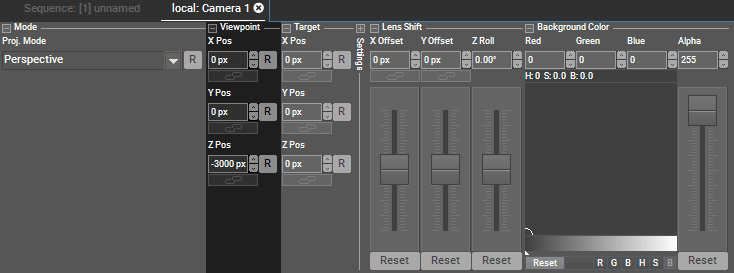
The Viewpoint position parameters allow changing the camera's position in the 3D space without affecting its target. In other words, you are changing from where the camera looks, not whereto. The camera's target position is changed with the Target parameters. The output will show the 3D space from a different viewpoint and the perspective will be affected as well (as long as you do not work in Orthogonal Projection Mode).
Per default, position values are displayed in pixel units. You can change the value read-out to generic units in the Configuration tab under "Unit Management". The linked chapter also explains how the pixel values are calculated, how to change the factor, the direction of the Y axis and whether the layer's center or upper left corner is positioned at the origin of the coordinate system XYZ=0,0,0.
When selecting multiple Camera devices, you can use the Align function in the Status Bar. Instead of applying the same value to all selected layers, "Align" follows the selected pattern and applies e.g. mirrored values.
This is an example of how the camera's viewpoint affects the rendering. The scene pictures a background layer with a cube in front of it. At first, the camera's viewpoint is aligned with the center of the layer and cube.
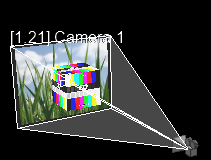 |
 |
Now, the "Y Pos" is changed. The camera renders the scene from a higher point of view.
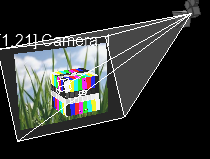 |
 |
You can control the Viewpoint position parameters externally.
Note that the default setup in the Configuration tab > Unit Management is, that the position values are displayed in pixels but that incoming values (via SDK or Widget Designer, not DMX) are interpreted as generic units. Depending on your needs, you can either display position parameters as generic units or interpret incoming values as pixels if you want the value to match up. See the linked chapter for more information.
When you remote control position parameters via DMX they are always interpreted as generic units. As said above, you can deactivate the "Pixel" read-out to display units in Pandoras Box as well.
For DMX control, the chapter DMX Tables lists all parameter information, for other external control e.g. via the Widget Designer the Parameter List is of interest.