Loading...
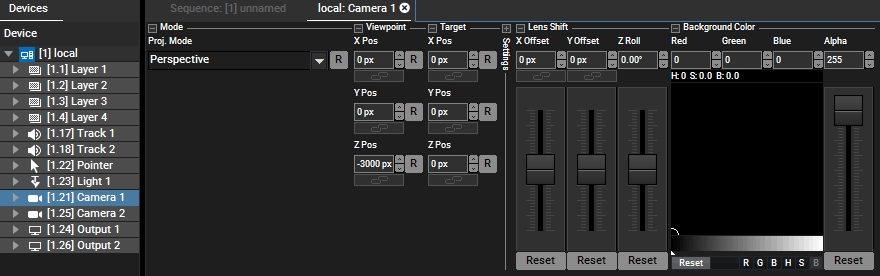
The Camera device allows setting up the 3D look-at-point onto your 3D composition of other layers. Since version 8 you can add an unlimited number of Camera Layers to a Site. To add one, simply right-click the Site in the Device Tree and choose "Add Device".
With the layer controls you can determine whether each Camera should display the same or different areas in 3D space. This allows stretching layers over several Outputs or to create softedge blended setups. More information about the rendering order, video processing pipeline and how a Camera is linked to an Output Device, can be found in the chapters "Video Processing Pipeline" and "Output Layer". A Camera Layer can only be removed from the Device Tree if it is not associated with an Output Layer.
The Camera chapter is divided into the following sections. Information about DMX Control is included, addressing customers who wish to remote control a layer with a lighting desk via DMX or Art-Net. If you would like to use the Widget Designer or another application instead, please refer to this parameter list.
Projection Mode
View Point
Target
Settings
Lens Shift
Background Color