Loading...
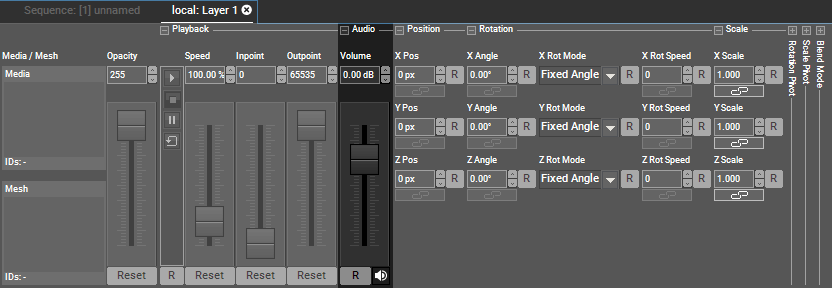
With the Volume parameter in the Audio Section you will control the Volume of both: Video Files including an audio part and plain audio files such as .wav- or .mp3-files. The volume channel ranges from -96 dB to +6 dB.
Note that playing back sound with a Video Layer eliminates the possibility to synchronize the video playback. If synchronized playback is demanded, please use Audio Tracks instead.
The Waveform parameter is not editable and therefore it is not included as a device parameter in this tab. It simply displays the audio peaks in the Sequence when the parameter is visible. In case you would like to align other content (of Video Layers for example) as accurate as possible it is recommended to zoom in closely. Use the [+] key on the main keyboard or the Zoom-in icon  in the Sequence Button Bar to do so. There, you may also find the drop-down for changing the line height
in the Sequence Button Bar to do so. There, you may also find the drop-down for changing the line height  which enlarges the waveform accordingly. You can choose between two waveforms, a standard one with positive and negative peaks or a a rectified waveform with only positive peaks. You can find this setting in the Configuration tab > User > Sequence > Clip settings.
which enlarges the waveform accordingly. You can choose between two waveforms, a standard one with positive and negative peaks or a a rectified waveform with only positive peaks. You can find this setting in the Configuration tab > User > Sequence > Clip settings.
You can control the Volume parameter externally. For DMX control, the chapter DMX Tables lists all parameter information, for other external control e.g. via the Widget Designer the Parameter List is of interest.
More information can also be found in the chapter about the Audio Track Volume.