Loading...
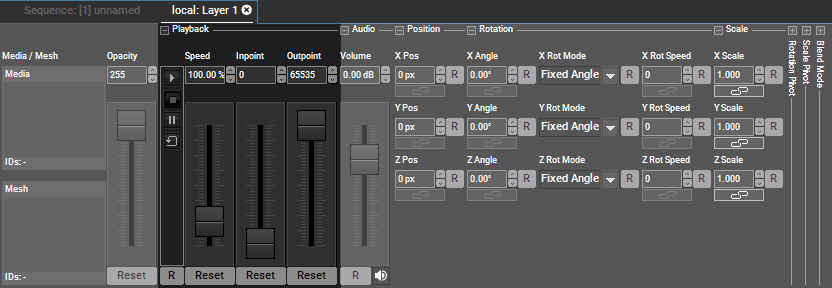
Each layer has individual playback control for video and audio files. The playback section is divided into the following parameters: Playback Transport, Speed, In- and Outpoint.
The playback control channel allows setting the video mode to Play Once, Stop, Pause and Play Loop.
The speed of the video playback may be varied by changing the Speed Parameter value.
The default value (1:1 Speed) is 128 (=100% in percentage view, see configuration tab).
Slowing down the speed of a video file will reduce the framerate. In order to keep a smooth playback you may want to use FluidFrame™ for this video file.
Please note: The speed and playback behavior varies, depending on the used codec. Some video codecs may not support different playback speeds and some codecs may not be suitable for seamless looping. Please see the Encoding section and the format description for further information as well.
Set the in- and outpoint to define the specific start & end marks of a clip, the play once and play loop video mode will work in the resized area.
The In- & Outpoint selection works on a percentage base of the overall frame length. Use "Pause" and look up with the Inpoint the frames from where you want to start the file playback.
When programming containers in the timeline you can alternatively enter the exact frame number you would like to start (or end with) by using the "In" (or "Out") value in the Clip Inspector. It is also possible to enter exact timecode in frames, seconds etc.
You can control all playback parameters externally. For DMX control, the chapter DMX Tables lists all parameter information, for other external control e.g. via the Widget Designer the Parameter List is of interest.