Loading...
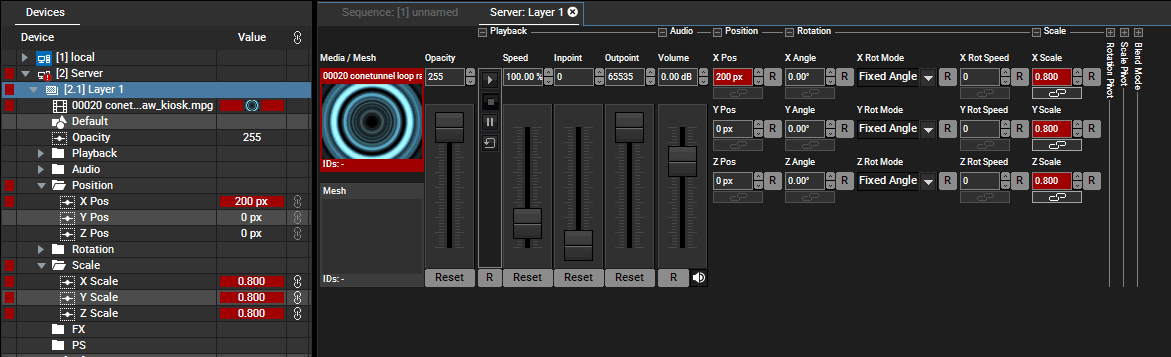
A Video Layer allows full motion video playback as well as rendering still images. The chapter "Content" explains which image and video formats are supported. Further, you can assign Live Inputs but also resources like a Canvas, Browser, Playlist or Text Inputs which are all explained in the chapter "Context Menu - Project".
You may add an unlimited amount of Video Layers to your project. Right-click on the Site to open the context menu and choose "Add (Multiple) Device(s) > Video Layer(s)". The new layer will be added below the highest Video Layer in the Device Tree. The layer can be moved to another position in the Device Tree by drag and drop.
The Video Layer includes the following sections. Information about DMX Control is included, addressing customers who wish to remote control a layer with a lighting desk via DMX or Art-Net. If you would like to use the Widget Designer or another application instead, please refer to this parameter list.
Media Selection
Opacity
Playback
Audio
Position
Rotation
Scale
Rotation Pivot
Scale Pivot
Blend Mode