Loading...
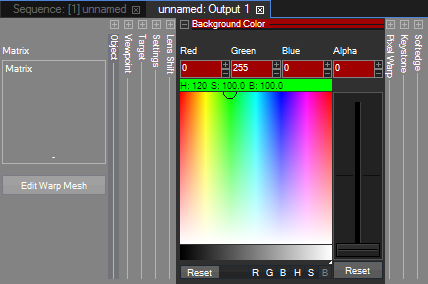
The Background Color section of the Output Device allows adjusting the red / green / blue / alpha channels for the main background from the resulting back buffer texture rendered by the graphics card. More information about the back buffer can be found in the chapter Video Processing Pipeline. A possible application for adjusting the background color could be blacklevel compensation when working with multi-softedged projection(s). If you are not familiar how to use the color picker tool, please read the topic "Adding, Editing and Removing FX".
Please note:
- In order to see the Output's background color, the Camera's background color alpha channel needs to be set to 0.
- If you would like to use the alpha fader from the Output, i.e. clear the back buffer with the transparency channel, tick the option "Enable Alpha Back Buffer" in the Configuration tab > Render Engine.
You can control the color parameters externally, simply assign a value between 0-255 to each color or alpha parameter.
For DMX control, the chapter DMX Tables lists all parameter information, for other external control e.g. via the Widget Designer the Parameter List is of interest.