Loading...
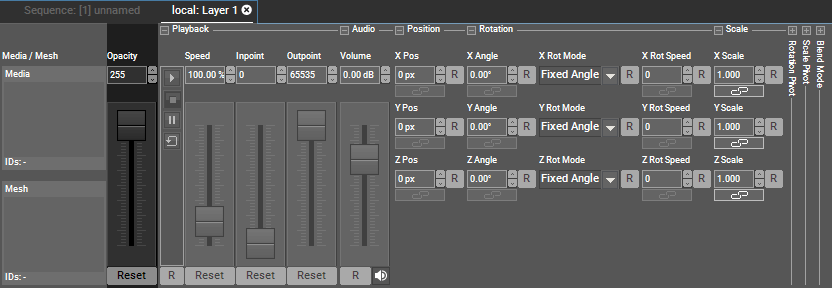
The opacity sets the transparency of the image or video content.
Opacity 0% (value 0) fully transparent
Opacity 100% (value 255) fully visible
If you would like to fade from one layer to another, you can simply increase the Opacity value over a certain duration of time which creates a smooth transition. You can also use the Opacity control in conjunction with a Transition FX. A wide variety of wipes and dissolves is available in the TransitionFX section. Together with the TransitionFX, the opacity channel can also be used to superimpose two images on top of each other or to mask specific areas. Learn how to add effects...
You can control the Opacity parameter externally, simply assign a value between 0-255.
For DMX control, the chapter DMX Tables lists all parameter information, for other external control e.g. via the Widget Designer the Parameter List is of interest.