Loading...
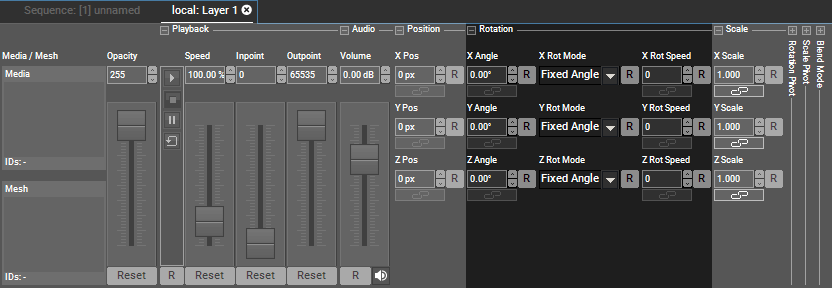
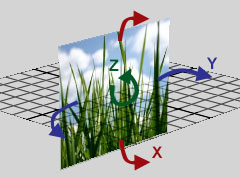 By default the rotation pivot is located in the layer's X/Y/Z center. This can be changed by modifying the rotation pivot's position in the "Rotation Pivot"-Section. When selecting multiple layers, you can use the Align function in the Status Bar. Instead of applying the same value to all selected layers, "Align" follows the selected pattern and applies e.g. mirrored values.
|
Per default, the Rotation Mode parameter is set to "Fixed Angle" which means that the "Angle" parameter (in °) has control. If you change it to "Rot Speed", the "Speed" parameter (in rotations per hour) rotates the layer continuously. Any changes to the fixed Angle value won't affect the rotation any more.
1 rotation per hour: value 1
1 rotation per minute: value 60
1 rotation per second: value 3600
2 rotations per second: value 7200 because 60 (minutes) x 60 (seconds) x 2 = 7200.
You can control all rotation parameters externally.
For the "Rotation Mode", simply choose 0 for "Fixed Angle" and 1 for "Rotation Speed".
If you remote control the "Fixed Angle" and "Rot Speed" via Widget Designer or the SDK, simply send the same values as you would enter them in the user interface. For exact naming etc., the Parameter List is of interest.
For DMX control, the chapter DMX Tables lists all parameter information.