Loading...
The WatchFolder to PB Playlist node enables you to create an easy to use automation for exchanging content of a Pandoras Box Playlist. Content that is copied to the watch folder is automatically imported into the PB project and loaded to the prepared Playlist. Likewise, content removed from the watch folder is also removed from Playlist and project.
The files will be loaded into the Playlist with the default values set up as Playlist Initial Values in the Configuration tab.
This node can be found under Nodes > Interaction Nodes > WatchFolder to PB Playlist
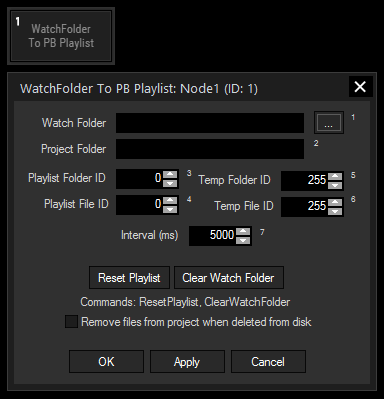
Watch Folder:
Press the button on the right to select the folder to be watched from the explorer, or enter directly the file path in the text field.
Project Folder:
Enter the name of the PB folder into which the watch folder files should be loaded. The folder name without the project name is sufficient, e.g. "Playlists/NewContent".
Playlist Folder / File ID:
Enter here the file and folder IDs assigned to the prepared Playlist asset.
Temp Folder / File ID:
For automatically adding a new file to a Playlist, it needs to be assigned with a file and folder ID. This ID is then removed and assigned to the next item to be loaded and is thus used only once. Assign here a file and folder ID that will not be used by any other asset in your project.
Please note that IDs higher than 255 cannot be used in this case.
Interval:
Enter the interval time in milliseconds in which the watch folder shall be checked for changes.
Reset Playlist:
Press this button to refresh the watch folder request. This action will load the content of the watch folder into PB and refresh the Playlist content accordingly, regardless of the files already being present in the project.
Clear Watch Folder:
Press this button to permanently delete all files within the watch folder. This action will also remove the deleted files from the PB project and Playlist.
Check this option to delete files also from the PB project and Playlist when they are deleted from the watch folder. When this option is not active, file entries will remain in the project and Playlist and the content cannot be played back. Note that image files are cached internally, so it might happen that deleted files are still visible in PB, however, when the project is reloaded the internally cached files are deleted when the file cannot be found anymore.
Please note:
When copying large files into the watch folder, it can occur that the file is detected and loaded into PB before the process of copying is finished, which results in an inconsistent asset.
This file must be reloaded (File Inspector > Select file in table > press Reload) when it finished copying.
Alternatively, you can either set the node's Interval to a time that is sufficient for the copy process to finish and, if necessary, revert it back afterwards.
Or press the Reset Playlist button to import the file again.
With Widget Designer version 6, all nodes support so called node commands. Node commands access functions (i.e methods) from a node and / or set a parameter (i.e. property).
Enter "node", followed by the according ID and a dot and a list will pop up showing all available commands for the node. For instance, Node1.TintColor.SetRGB(125,0,255), colors the node in purple.
The node properties with a parameter ID (the small superscript number) can be edited via the command Node1.SetParam(ID,new Value) or WDNodeSetParam(NodeID,ParamID,Value), e.g. Node1.SetParam(7,60000) sets the Interval time to 1 minute.
In addition to the general commands, this nodes provides specific function commands that can replace pressing the buttons in the Configuration manually. E.g. Node1.ClearWatchFolder executes the clear action from the button.
The following function commands are available for the WatchFolder to PB Playlist node:
- ClearWatchFolder
- ResetPlaylist