Loading...
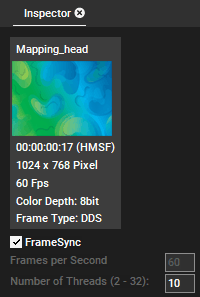
FrameSync:
For Image Sequences and mov-files including Image Sequences, it is possible to change FPS after you import them. You can either attach these assets to FrameSync or change the FPS manually. If FrameSync is activated, manual changes are disabled. Manual changes of the FPS make sense, for example, if the frequency of the playout paths have changed and you do not want to re-import every Image Sequence used with the correct FPS.
For FrameSync to work correctly, the hardware must be equipped accordingly and FrameSync must be enabled for the site in question (see chapter FrameSync).
Frames per Second:
After an image sequence has been imported, the frames per second defined during import can be changed afterward. This can prevent a re-import if the Image Sequence was imported with the wrong FPS. As mentioned above, manual entry of frames per second is disabled once FrameSync is enabled.
Number of Threads:
This alters how many threads are called by the Pandoras Box application from the operating system in order to run the sequence. The number of threads must be smaller than the total number of images in the sequence.
Please read the chapter Image Sequence Formats for more information.
Frame Ordering
Choose whether the image sequence should be played
- from the first to the last frame
- from the last to the first frame
- from the first to the last frame and again back the first
- from the last to the first frame and back to the last
Please see the File Inspector for all other options like "Anisotropic Filtering" etc. and the topic File Location Table.