Loading...
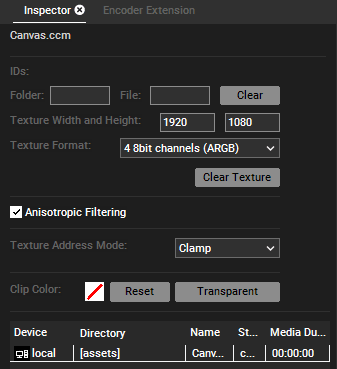
Folder and File ID
Set numeric virtual file and folder IDs for DMX, PB Automation and Widget Designer remote control and thumbnail exchange.
Clear
Press "Clear" to remove the virtual file and folder ID.
Texture Width and Height
Set up the size of the Canvas. This should match the size set up in the application used for drawing onto the Canvas.
Texture Format
If you would like to draw on the Canvas within the Preview, please leave the default setting "4x8bit channels ARGB" which allows a data range of 8bit (0-255=256 values) for the alpha, red, green and blue channel for each pixel of the Canvas.
The other two options are only of interest when using the Canvas for technical, non-visual applications with the PixelWarp parameter on an Output device and in combination with the automation interface which is explained in detail in the SDK chapter.
Clear Texture
This deletes all input actions from the Canvas so you can re-start with an empty one. In case you created a Canvas from an image, this command will also erase the image pixels, turning it into a black texture.
Anisotropic Filtering and Texture Address Mode
Please see the File Inspector.
Clip Color, Notes, and File location table
Please see the File Inspector and chapter File Location Table.
Note: To save performance a Canvas should only be spread to those Sites which display it because they also receive all Canvas updates (drawing etc.). In earlier versions there was a dedicated option in the Inspector to achieve this. Since the "Spare from Spread" option in the Device (Site) Inspector and "Restrict Spread to Sites" option in the Folder Inspector now includes Canvas resources too, this extra option was removed.