Loading...
The Pointer Inspector opens when a Pointer Layer (used for Layer Picking)is selected in the Device Tree tab. More information about the Pointer Layer can be found in the Pointer Layer chapter.
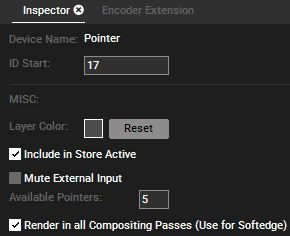
Layer Color
Per default each layer in the Sequence tab is displayed in gray. Clicking into the gray field opens a color dialog where you can choose a different color. Note that you can also color a container.
Include in Store Active
Uncheck this option to exclude the layer from the Store Active command.
Mute External Input
Tick this check box to block this layer from any external input, like Art-Net, Input Data from Widget Designer etc.
Available Pointers
Choose how many inputs should be substituted with the Pointer Layer. If you are working with an Windows XP system only one input is possible, whereas Windows 7 and above is able to work with multi-touch events.
Render in all Compositing Passes (Use for Softedge)
Per default, the Pointer Layer is now included in the Composition pass. Hence, it is part of the so called render target and influenced by any Output settings, like warp object, keystone or softedge etc. Find more information in the topic Video Processing Pipeline.
Notes
Notes can also be saved in this location. For more details, see Notes in chapter File Inspector.