Loading...
This topic gives some hints how you can troubleshoot your Pandoras Box setup if you encountering device or content errors.
When a certain display or projector is not working as expected, or when you are not receiving an input signal it always makes sense to focus on the signal chain. Alternate the signal chain as follows to find the root problem. The goal is to define the exact device / connector / cable / output setting that is causing the problem. These are common steps:
-switch to another in-/ output resolution and frame rate (if a lower resolution works, it could still point to an cable issue; higher resolutions / frame rates demand cables that can handle high signal frequencies)
-if you have a longer signal chain, plug the display device directly to the output connector of the graphics card, respectively the input device to the connector of an input board
-use other connectors or swap them if you have more than one connection
-if you already suspect a certain device, substitute it with another one
-take switchers or other signal routing devices out of the chain temporarily, one by one
Often a Pandoras Box project is handed over but then a failure occurs and the operator is not on side anymore. For this we have developed two troubleshooting charts that help you identifying the root problem. If you need to contact the support team and you are asked for log files, see chapter "Folder Structure and Log Files".
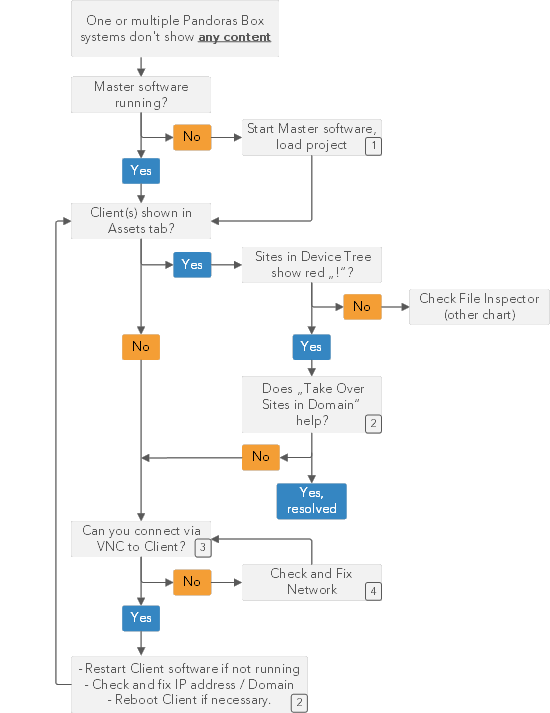
1 - Starting PB (automatically)
2 - Adding and Connecting Clients
4 - IP Addresses and Network Setup, Using Command Prompt (Ping, etc.)
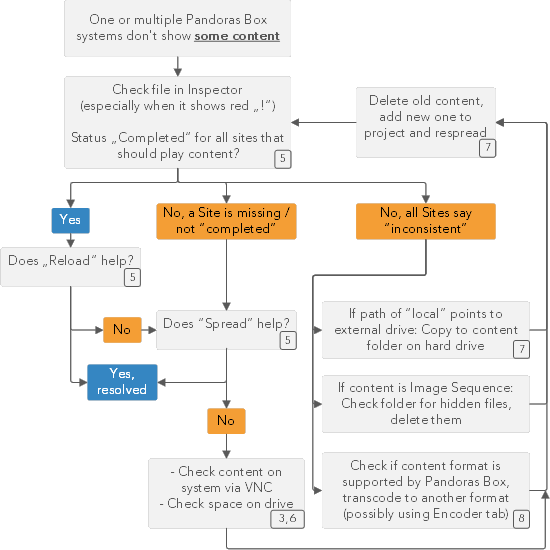
6 - File Access on Remote Systems
7 - Adding Content , Folder Structure and Log Files
8 - Content